
Pointing out the new ping pong ball lamp in the Castlemakers window on Franklin Street is a natural follow-up after writing last month about the micro:bit in the window. It’s a great fun, low cost project built by one of our member with items found at the makerspace, except for the ping pong balls.
Recently several of us started experimenting with ESP32’s, a ‘system on a chip’ device that’s less than $10. I’m working on a squirrel proof bird feeder using an ESP32 with a camera for squirrel recognition, more on that later. This project is built however with an ESP8266 module, predecessor of the ESP32, which cost even less. The ESP8266 modules, bought some time ago for $4, are still quite capable having both wifi and a control channel built in. Ian, who’s known to build things for the heck of it, turned an ESP8266, a bit of leftover led strip lights, some 3D printing, ping pong balls and some glue into a flashy user controlled lamp!
There was mathematics involved in figuring out the right way to spiral the LED strip up the side for tight ping pong ball spacing, which depends on the diameter of the 3D printed cylinder. What’s also impressive is the built in web server. If you’re at the makerspace and logged into our network, type http://pingpong1.local to change the lamp pattern. Pretty darn impressive for a $4 circuit board!
We’re thinking about creating a class to help folks build these. If you’re interested stop by to let us know, post on this blog or send us an email.
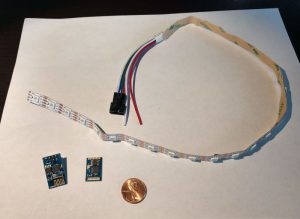
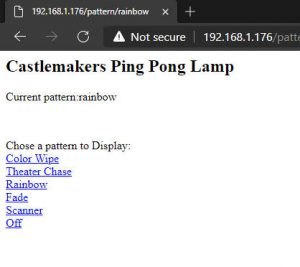
Thanks for the write up Chris. If anyone is interested we can do a micro:bit based version. It won’t have wifi connectivity but it could use the micro:bit wireless/BLE capabilities to provide a BLE link to an app.
Hello Ian,
I saw a video on YouTube about the satellite tracker.
Link:
I also have the ISS Detector Pro app with rotator control.
Do you have more information that I can build?
Is there an STL file of the rotator?
I’m very interested in replicating it.
I would be grateful for your help
DG9BAN Wolfgang
Yes, we’re working on a webpage with information about the build and some improvements that we hope to add. In addition we’re planning to put together an article for QST/QEX that details what we’ve done – but those are a US magazines for Amateur Radio operators, so it may not help you. I’ve got your email address and one of us will reply directly to you with more information.
Chris – N9VFD