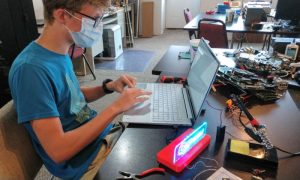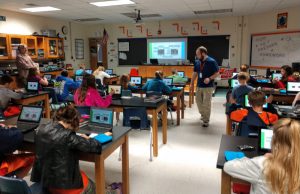This last week I got to do something different during “bring your kid to work day” – provide additional STEM activities for the kids that came to MESH Systems in Carmel, Indiana. The idea came about when a parent in Greencastle, who often brings his child to Castlemakers, wasn’t sure if there would be enough to keep his son interested all day. Since his son really enjoys stopping by the makerspace, and he knew we’ve done many youth programs in the area, he asked if we could do something at his office. After some discussions with their HR person, we were able to put together an afternoon STEM session at Mesh.
We began by going over the micro:bit by demonstrating beginning programming on the IoT like device. It’s been one of our favorite single board computers since we gave them away to every 6th grader in Putnam County. The MakeCode web interface, where you can use block based programing or even JavaScript & Python, allows you to accommodate different levels of programming knowledge – important when doing a group of mixed ages kids. As expected, some picked it up quicker than others but there’s enough projects available at different skill levels to keep everyone busy during the time we had!
There was also interest in 3D printing, so we started with a quick overview of the printing process. After starting our 3D printer making some parts and explaining how some of the 3D printed parts we brought were made, we had them design their own part to be printed using Tinkercad. The later afternoon kids were more interested in design, so we focused in on using Tinkercad to create objects and how it differed from other 3D design programs. Those that were left had access to other 3D printers, so we finished up on how to export and print their designs.
Thanks to Mesh Systems for giving us the opportunity to teach some of their kids about single board computing and 3D printing design!